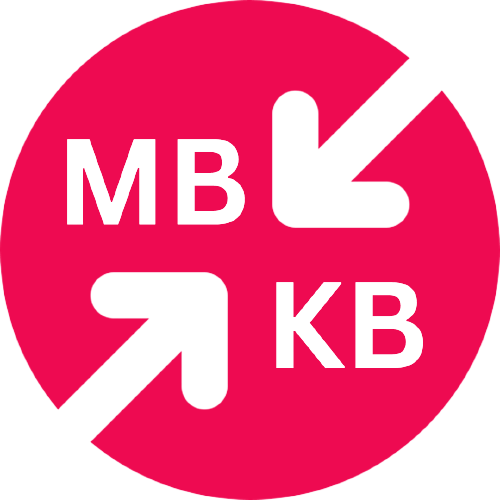How to Reduce Image Size from MB to KB With Quality
In today's digital world, optimizing images is crucial for website performance, faster loading times, and better user experience. Our free online tool helps you convert large image files from megabytes (MB) to kilobytes (KB) while maintaining good visual quality.
Why Reduce Image Sizes?
Image size in kb save storage and supported most of applications. By properly sizing your images MB/KB:
- Improve upload speed: Google considers page speed as a ranking factor
- Save Storage: Reduced data usage for you and your visitors
- Better user experience: Faster loading pages keep visitors engaged
- Meet platform requirements: Many platforms have strict image size limits
Recommended Image Sizes for Different Uses
| Use Case | Recommended Size |
|---|---|
| Website hero images | 150-300KB |
| Blog post images | 50-150KB |
| Product images | 100-250KB |
| Social media posts | 100-300KB |
| Email attachments | Under 200KB |
How Our Image Size Converter Works
Our tool uses advanced compression algorithms to reduce file size while preserving visual quality. The process is simple:
- Upload your image (drag & drop or click to browse)
- Set your desired file size (between 5KB and 950KB)
- Adjust quality if needed (higher quality = larger file)
- Click "Convert Image"
- Download your optimized image
Pro Tip:
For web use, aim for the smallest file size that maintains acceptable quality. Start with 70-80% quality and only increase if the image looks pixelated.